
Procreate Tutorials: 4. Gestures
What are gestures and how are they useful?
In the Procreate app, gestures are useful functions that can be carried out by the particular placement and movement of your fingers on the iPad screen. Gestures offer an alternative way to choose functions that can also be chosen using the menu bar on the software’s interface. For instance, tapping two fingers on the Procreate canvas will result in undoing a previous action.
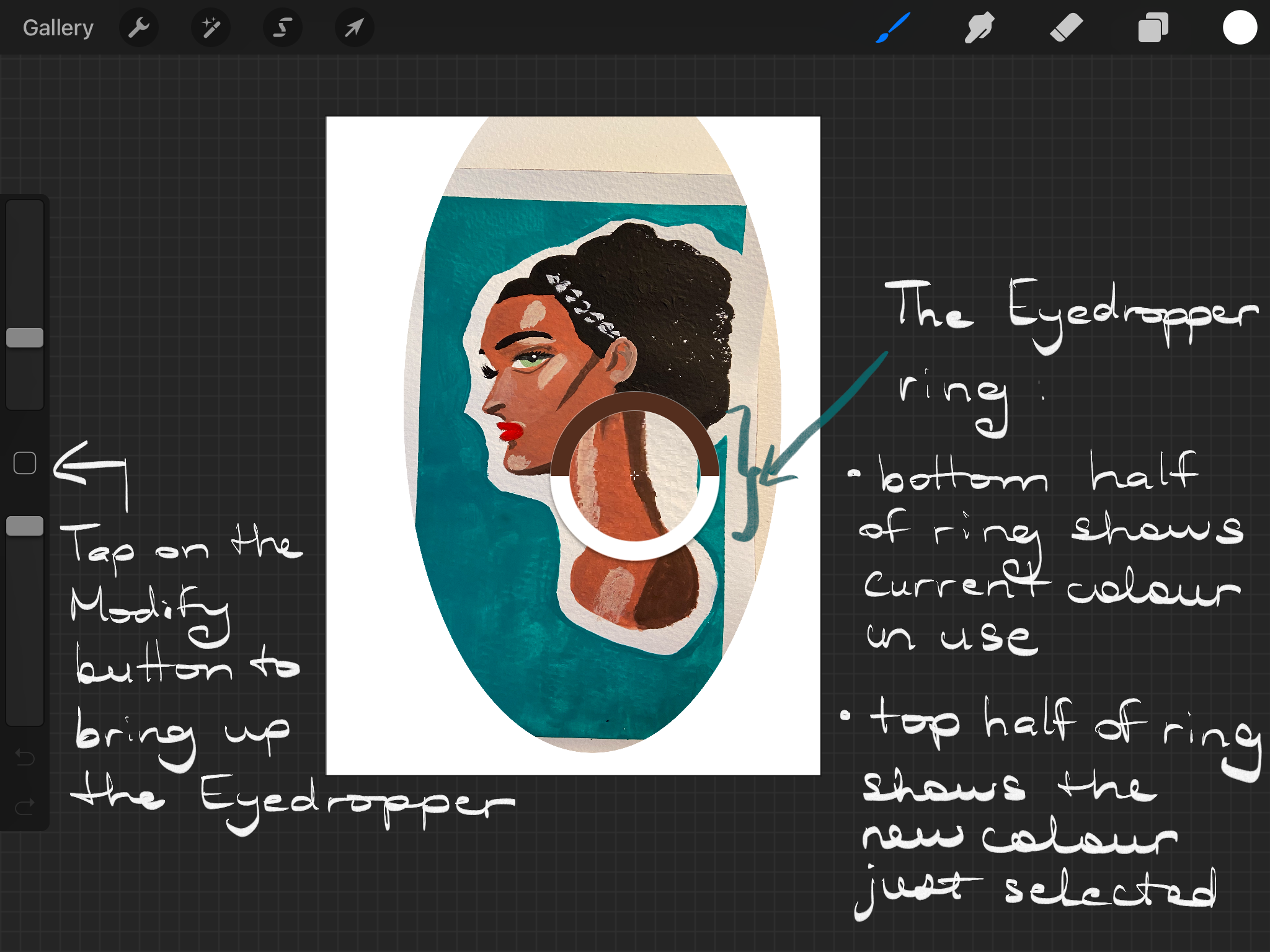
Procreate Tutorials: 3. Use the Eyedropper Tool in Procreate
What is the Eyedropper?
The Eyedropper is a tool in Procreate that allows you to identify and choose a colour from a previous illustration/canvas or from a photo.
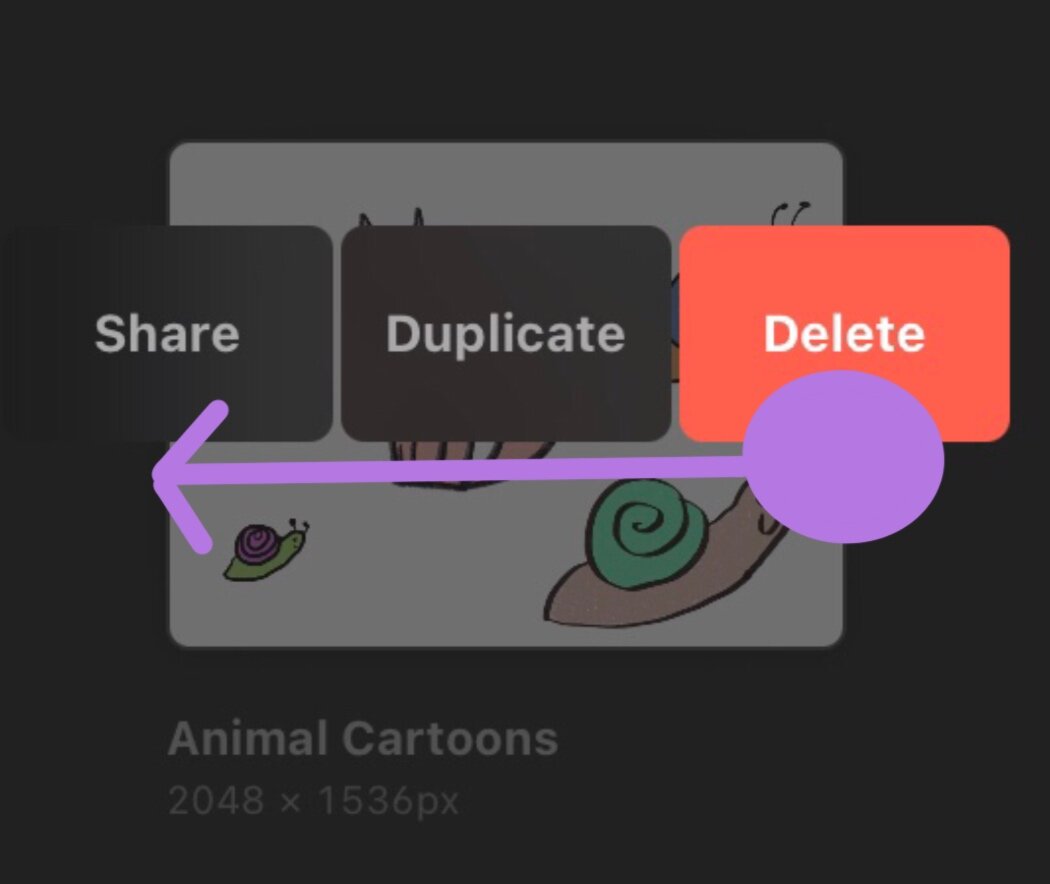
Procreate Tutorials: 2. Delete, Duplicate, and Share Functions
Summon the Delete, Duplicate or Share Functions by Swiping Left
Within the Procreate interface, the options to delete, duplicate or share a file are easily summoned by swiping left on the file/artwork.