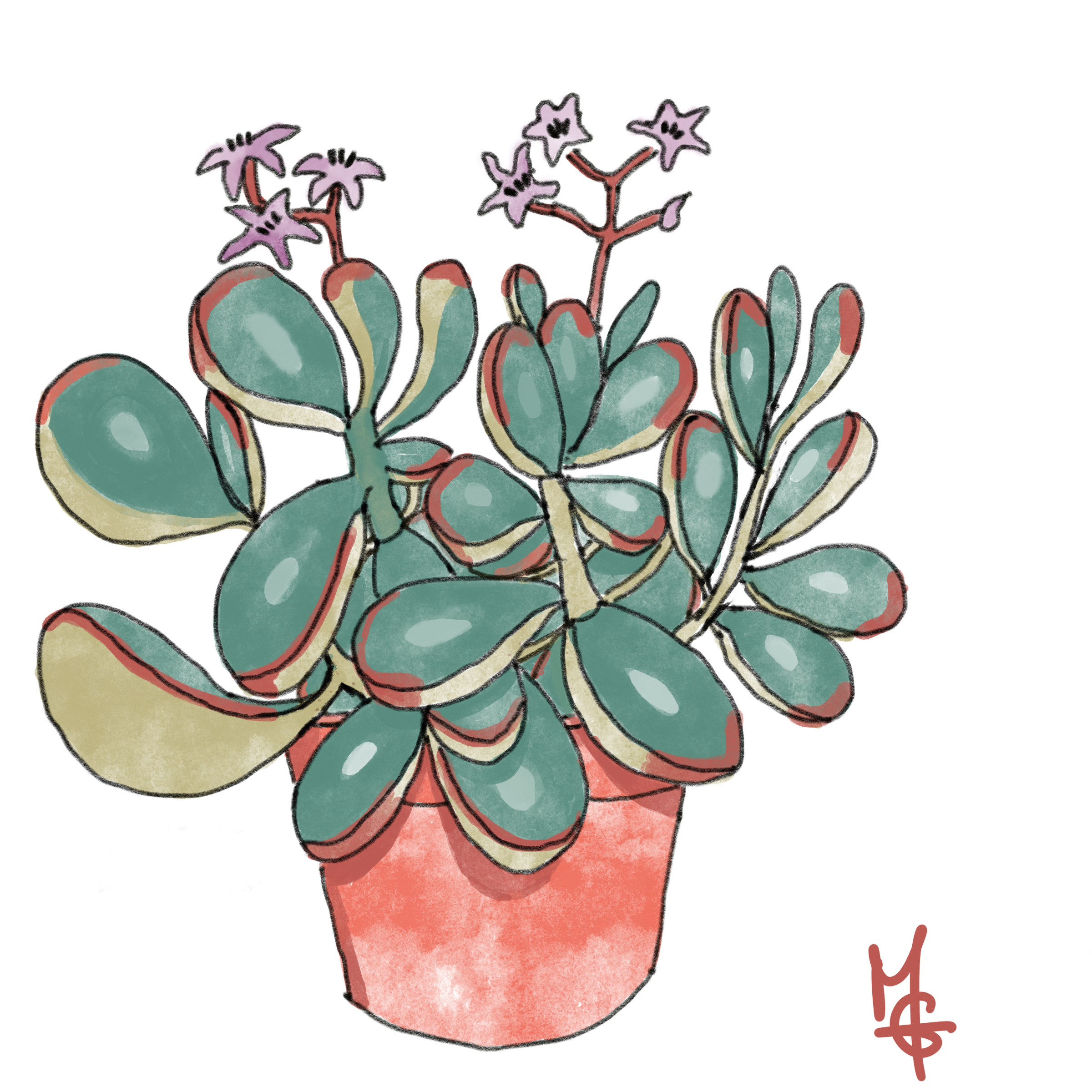The Wisdom of Birds
From her vantage point, at the apex of the majestic Sequoiadendron giganteum, Lotte strains her eyes to see as far as she can in all directions.

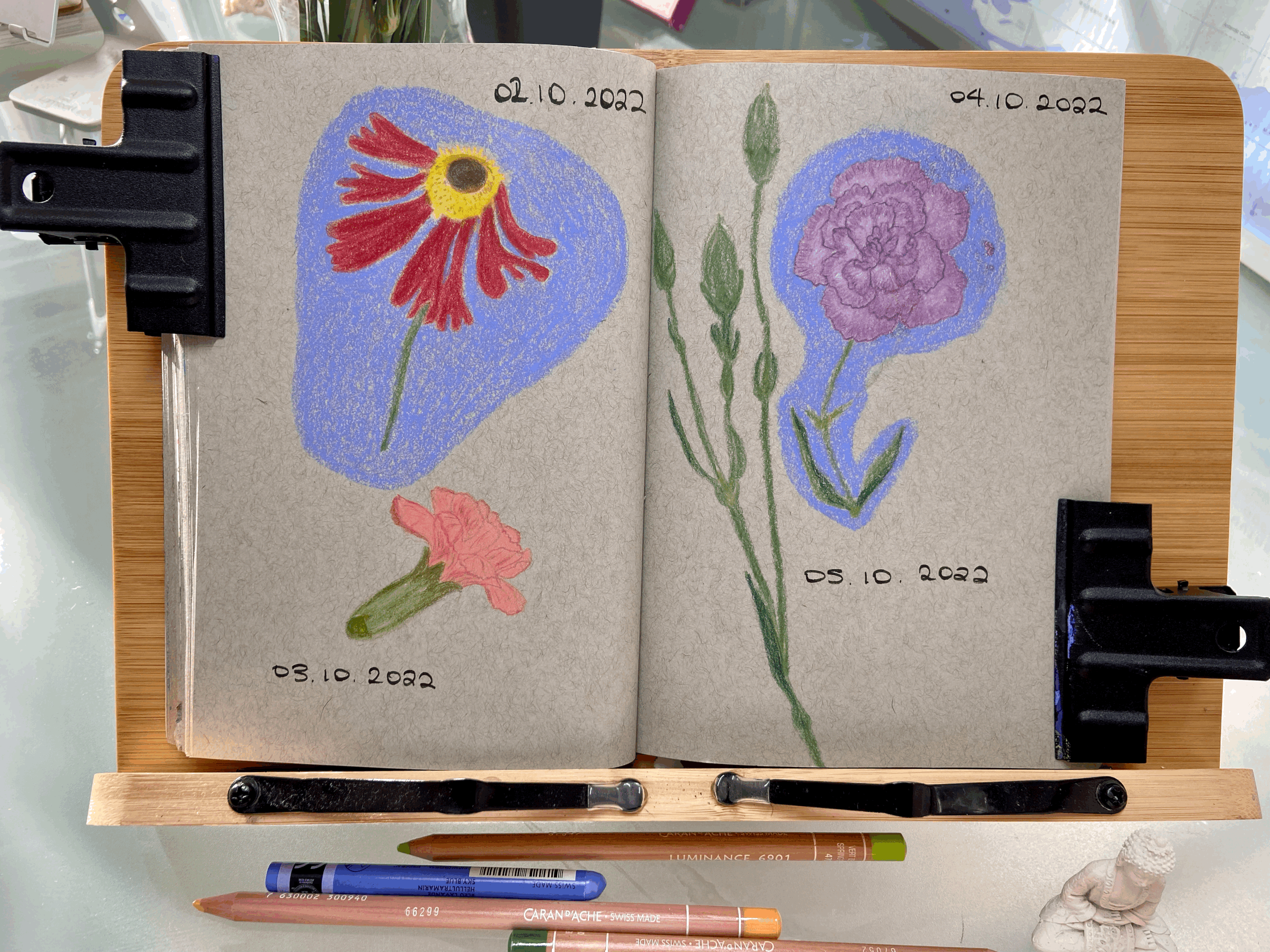
The Sketchbook Diaries: Drawings from 02nd-7th October 2022
A little park along a main road in Nottingham had groups of colourful flowers…
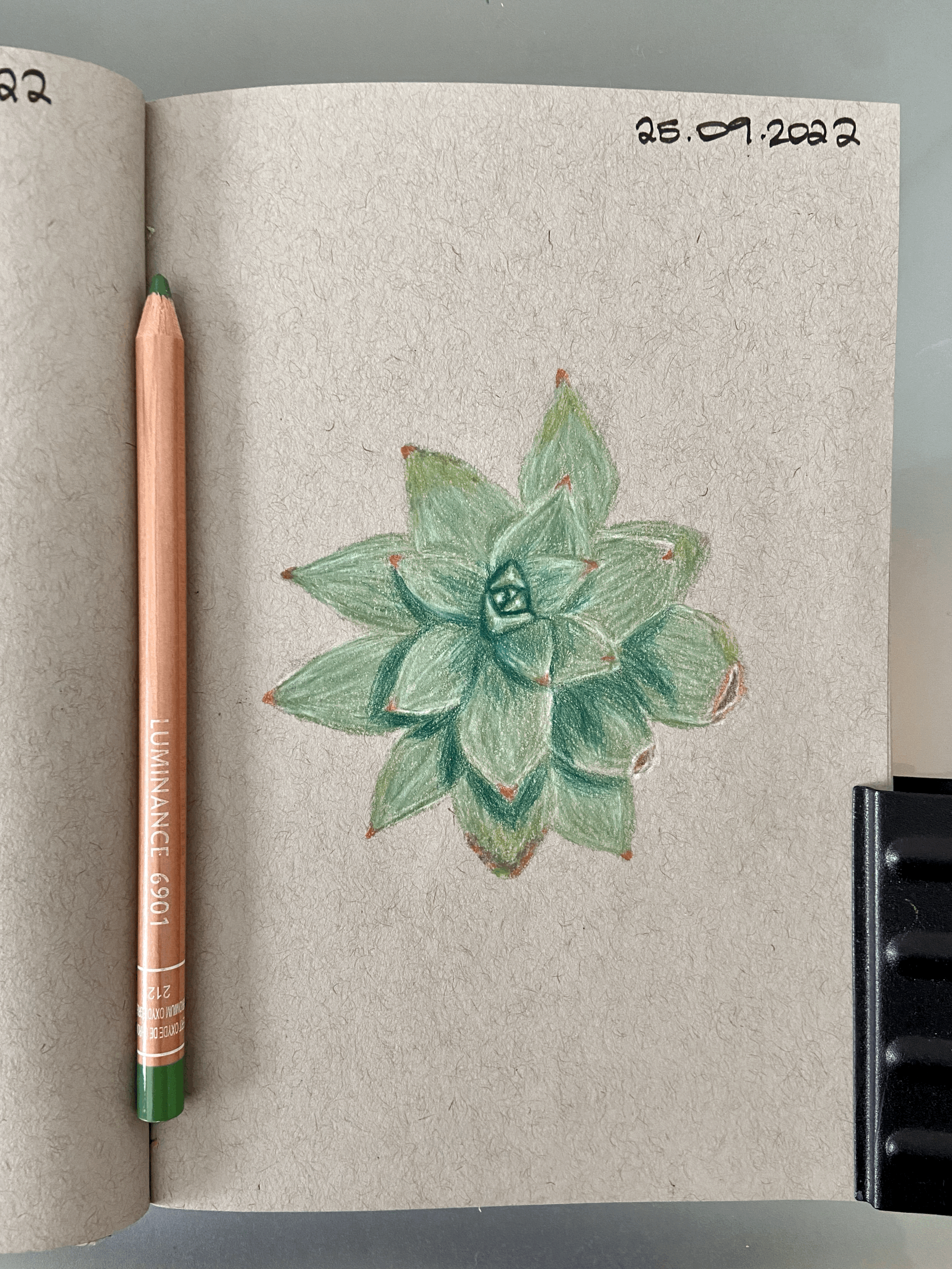
The Sketchbook Diaries: Art from 25th-30th September 2022
The focus of this week’s art was my houseplants.
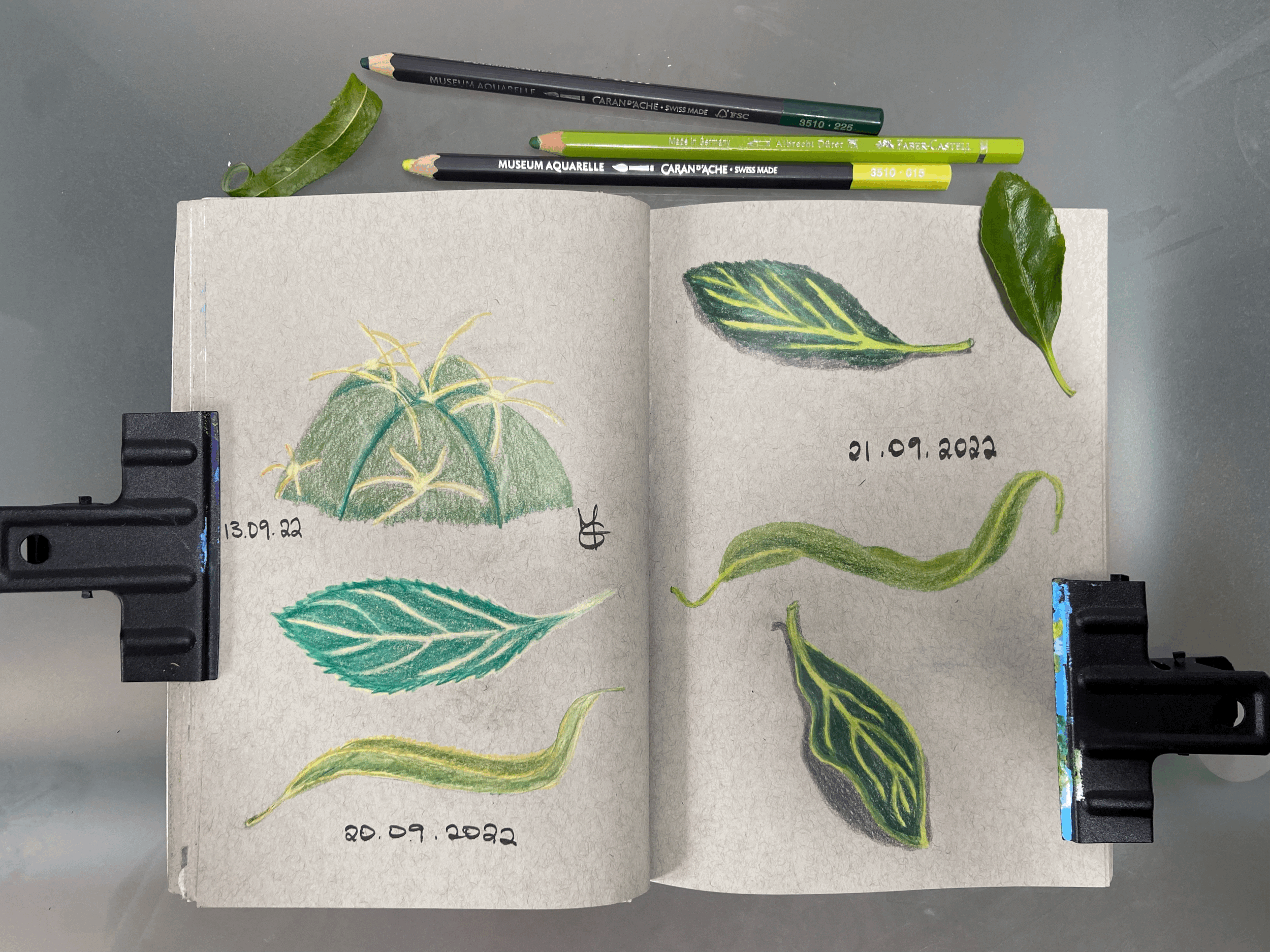
The Sketchbook Diaries: Art from the week of 19th September 2022
This week I picked leaves from the willow tree in my garden…
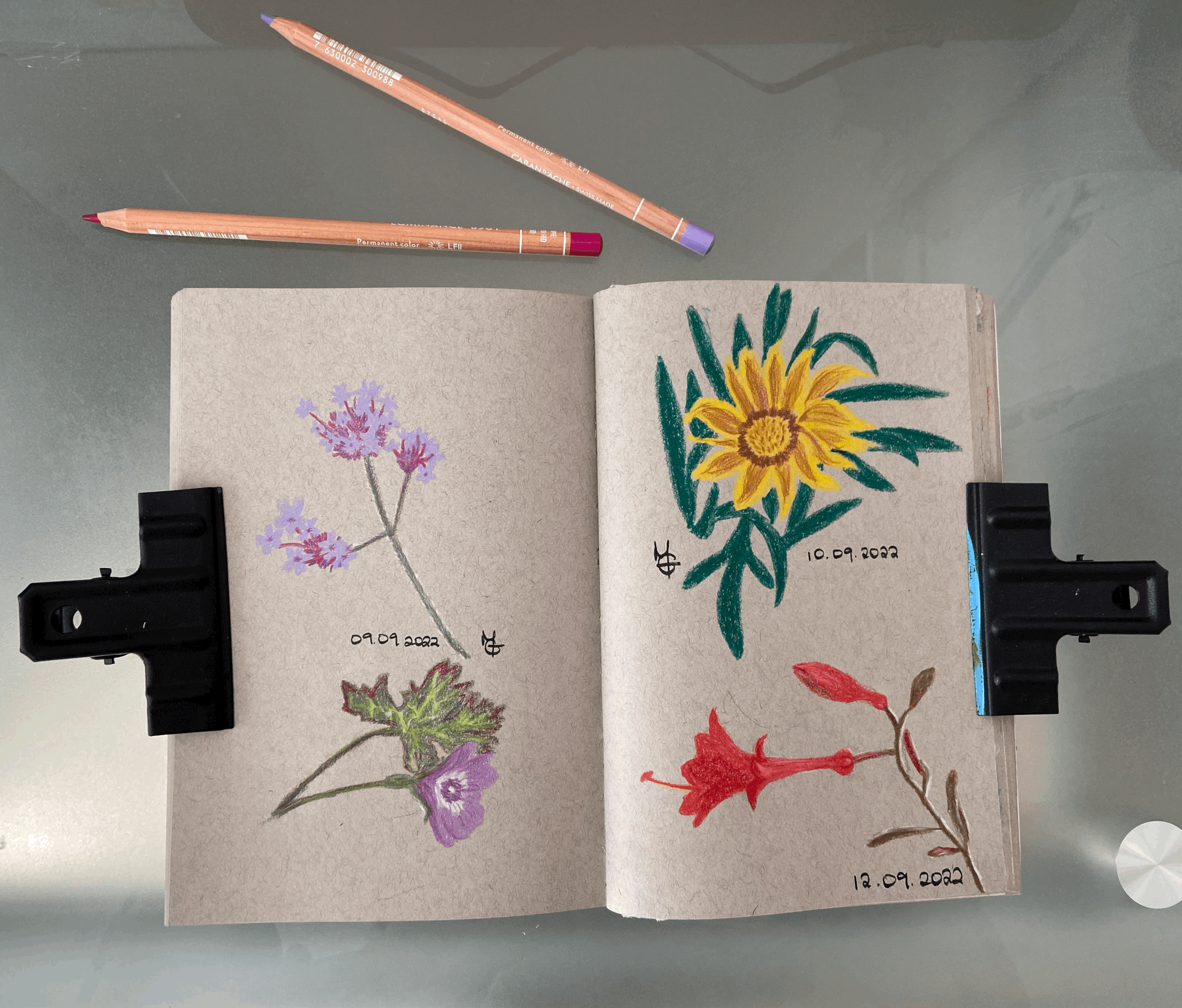
The Sketchbook Diaries: Art from 9th - 13th September 2022
This week’s drawings were inspired by photos taken from a serendipitous discovery of a garden…
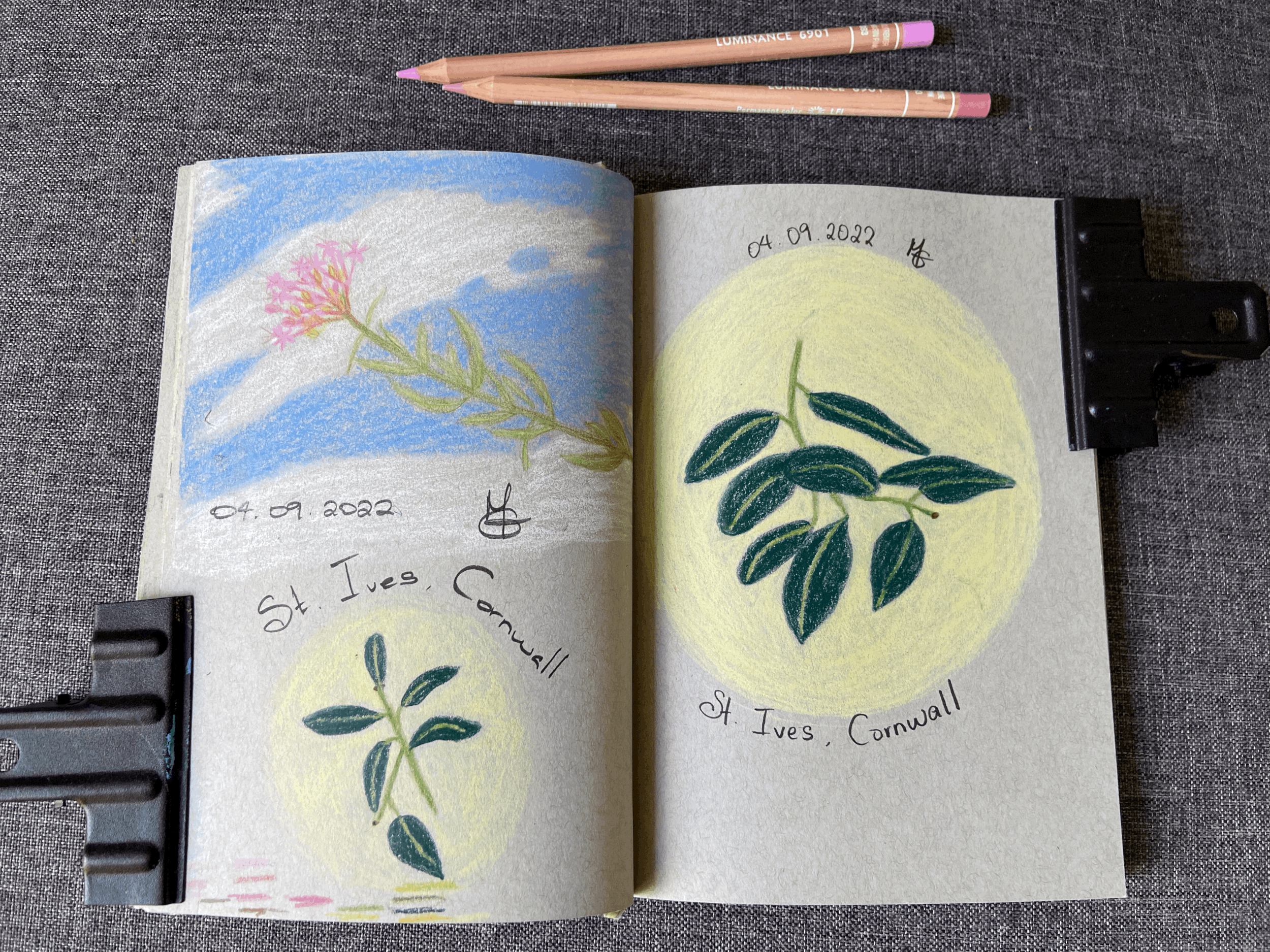
The Sketchbook Diaries: Drawings from 28th August to 4th September 2022
The references used for this week’s drawings have been a mixture of flower photography taken from Pinterest and plants drawn en plein air in St Ives, Cornwall.
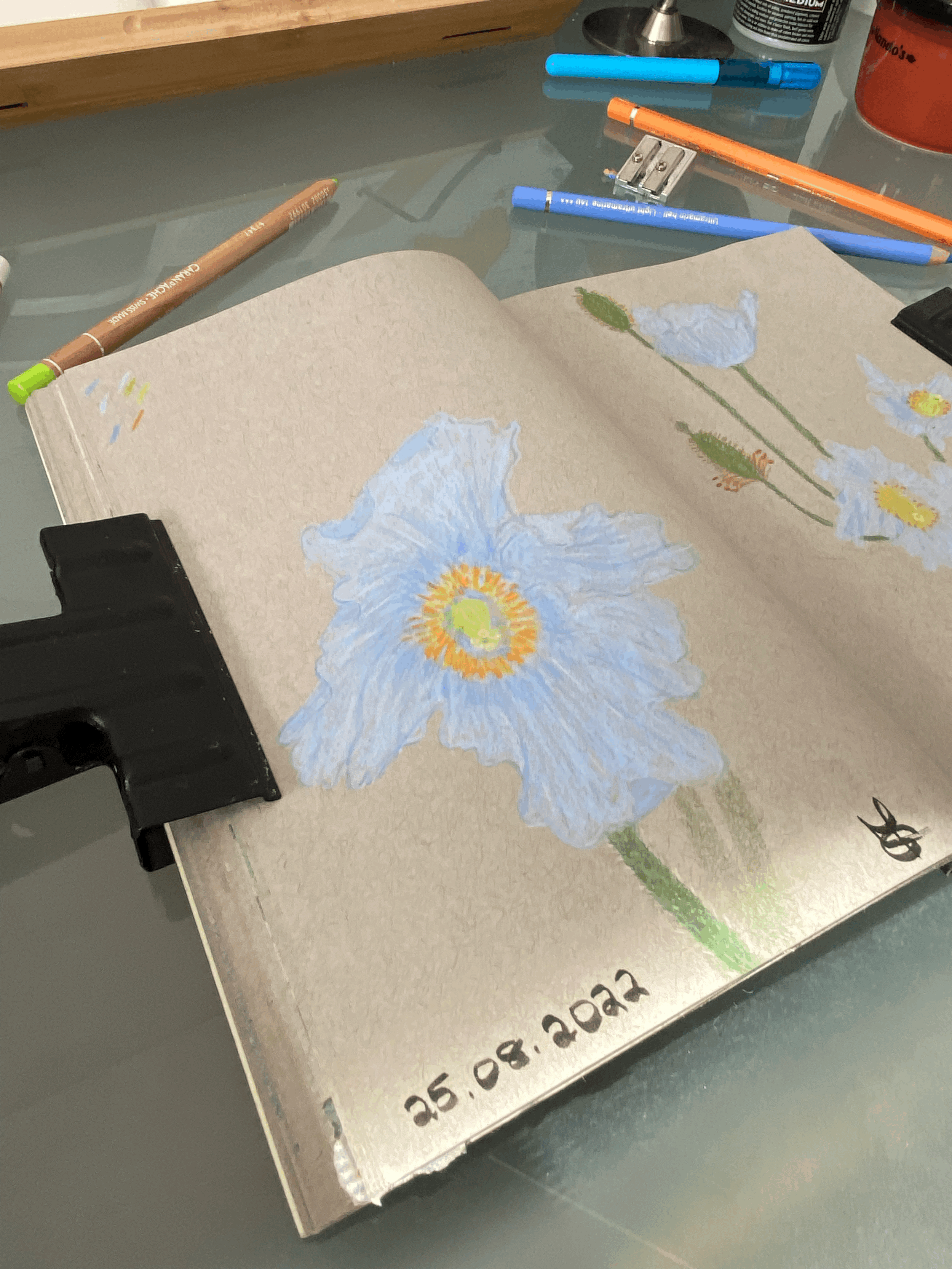

Coloured Pencil Swatches - Faber-Castell Albrecht Durer Watercolour Pencils Gift Box x 36 Colours & Brush
The internet can never have enough colour swatch content in my opinion.

Atmospheric Perspective - Analysis of Isaac Levitan’s “Crimean Landscape”
What is atmospheric perspective?
Atmospheric perspective refers to the change in an object’s appearance when viewed from a distance. Objects in the distance (such as mountains) may look duller and bluer in colour than objects in the foreground, which appear more saturated or yellow in colour and more detailed.

Learn to draw - a plan of action
Learning to draw is daunting to the beginner. To help, I’ve created a list of useful resources to get you started with learning to draw.

Procreate Tutorials: 4. Gestures
What are gestures and how are they useful?
In the Procreate app, gestures are useful functions that can be carried out by the particular placement and movement of your fingers on the iPad screen. Gestures offer an alternative way to choose functions that can also be chosen using the menu bar on the software’s interface. For instance, tapping two fingers on the Procreate canvas will result in undoing a previous action.
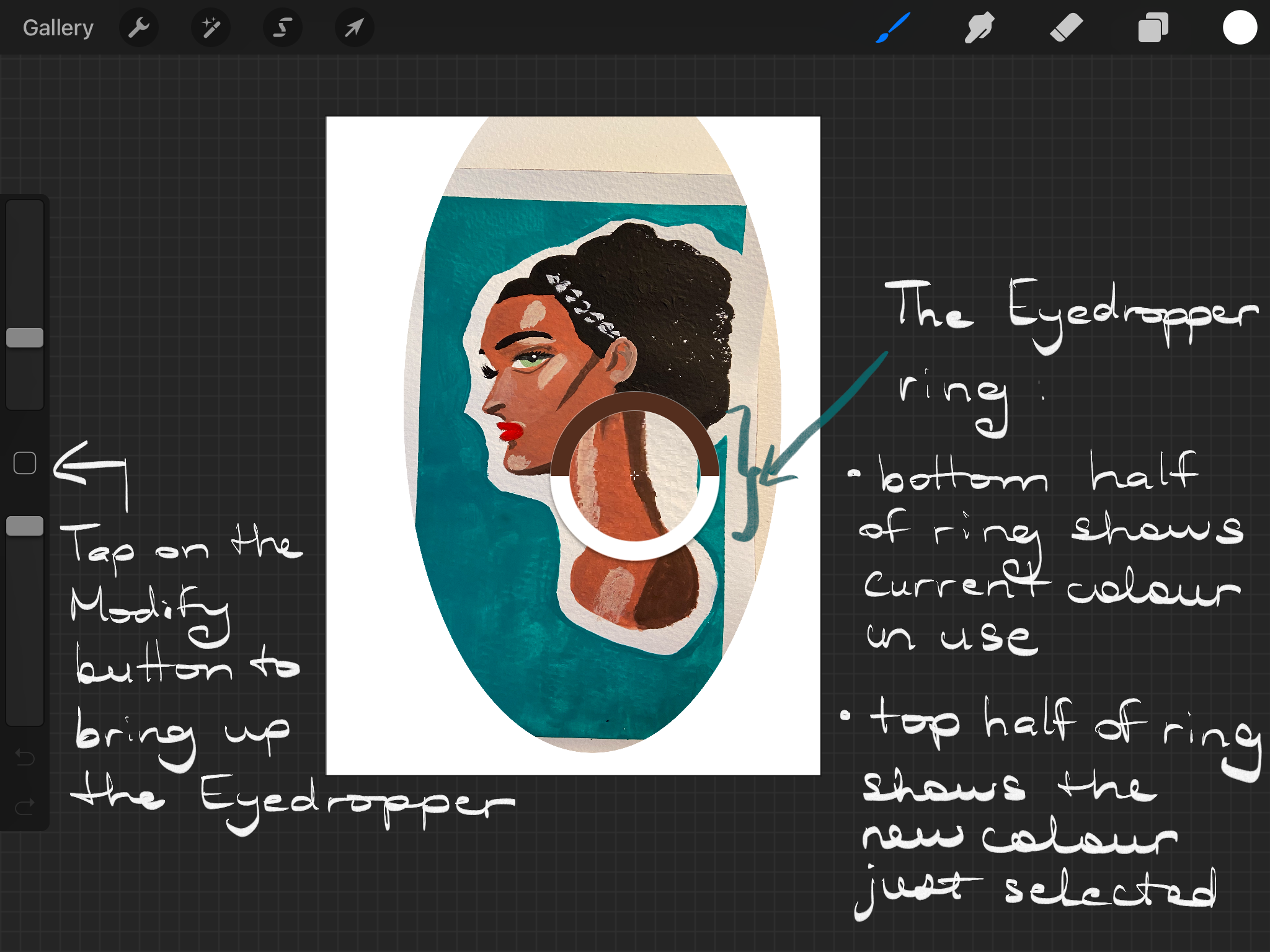
Procreate Tutorials: 3. Use the Eyedropper Tool in Procreate
What is the Eyedropper?
The Eyedropper is a tool in Procreate that allows you to identify and choose a colour from a previous illustration/canvas or from a photo.
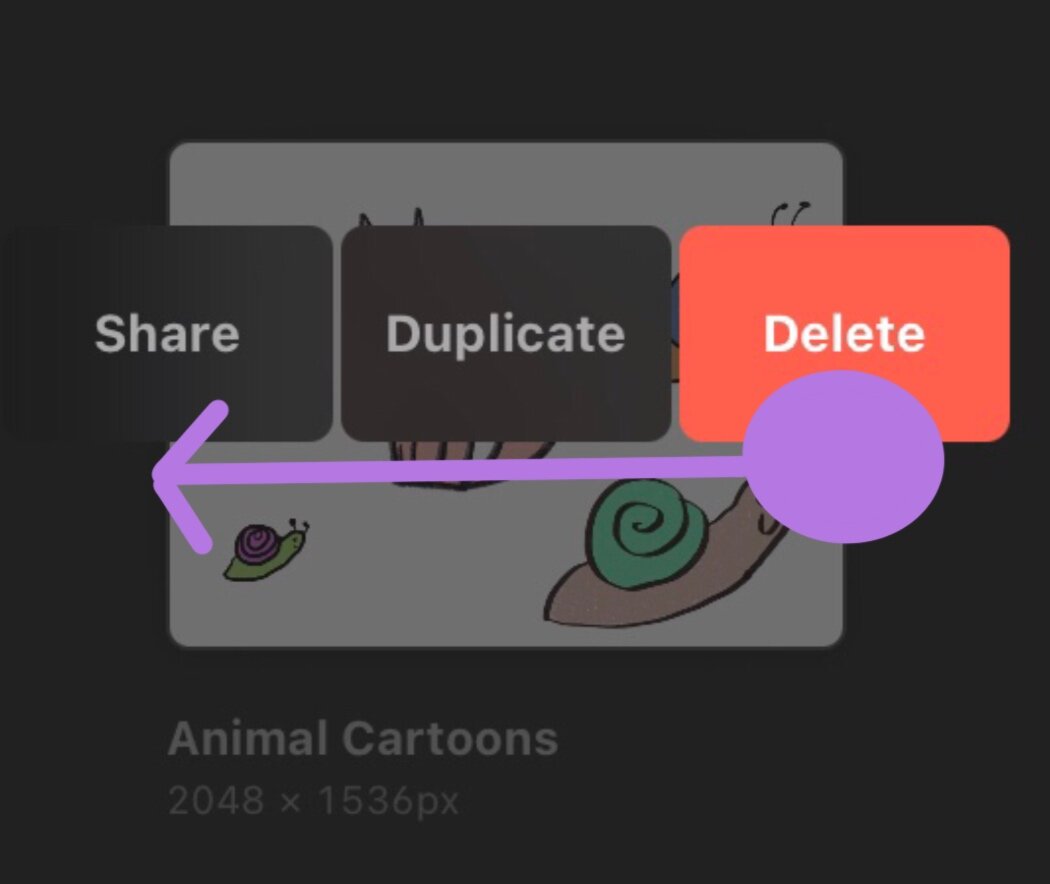
Procreate Tutorials: 2. Delete, Duplicate, and Share Functions
Summon the Delete, Duplicate or Share Functions by Swiping Left
Within the Procreate interface, the options to delete, duplicate or share a file are easily summoned by swiping left on the file/artwork.
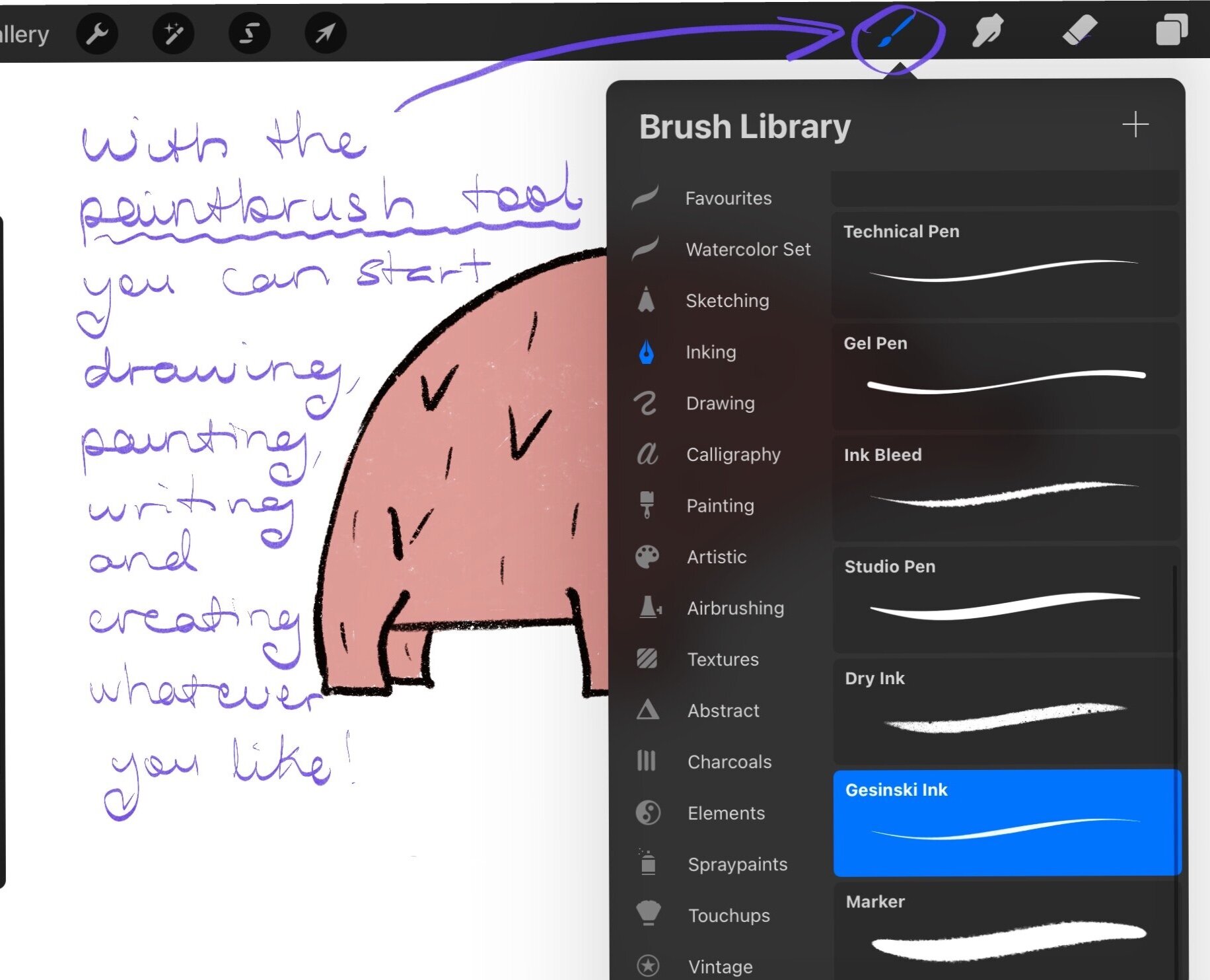
Procreate Tutorials: 1. Getting Started with Procreate
Procreate is a digital illustration app that you can use, on an Apple iPad, to create just about any type of artwork or digital image you can imagine.
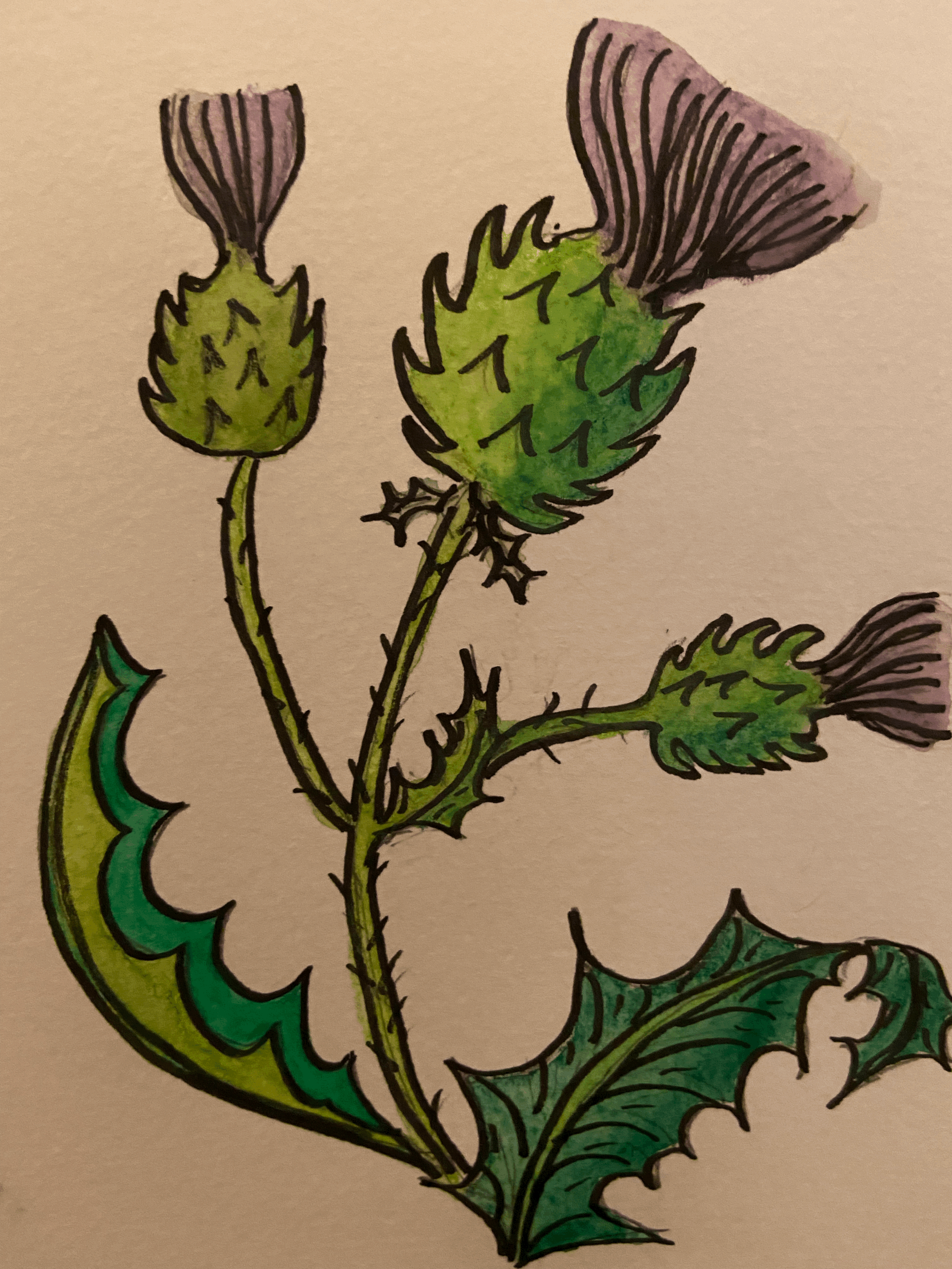
This Week’s Art (August, 2021)
See the fruits of my lunchtime drawing sessions from this past week.
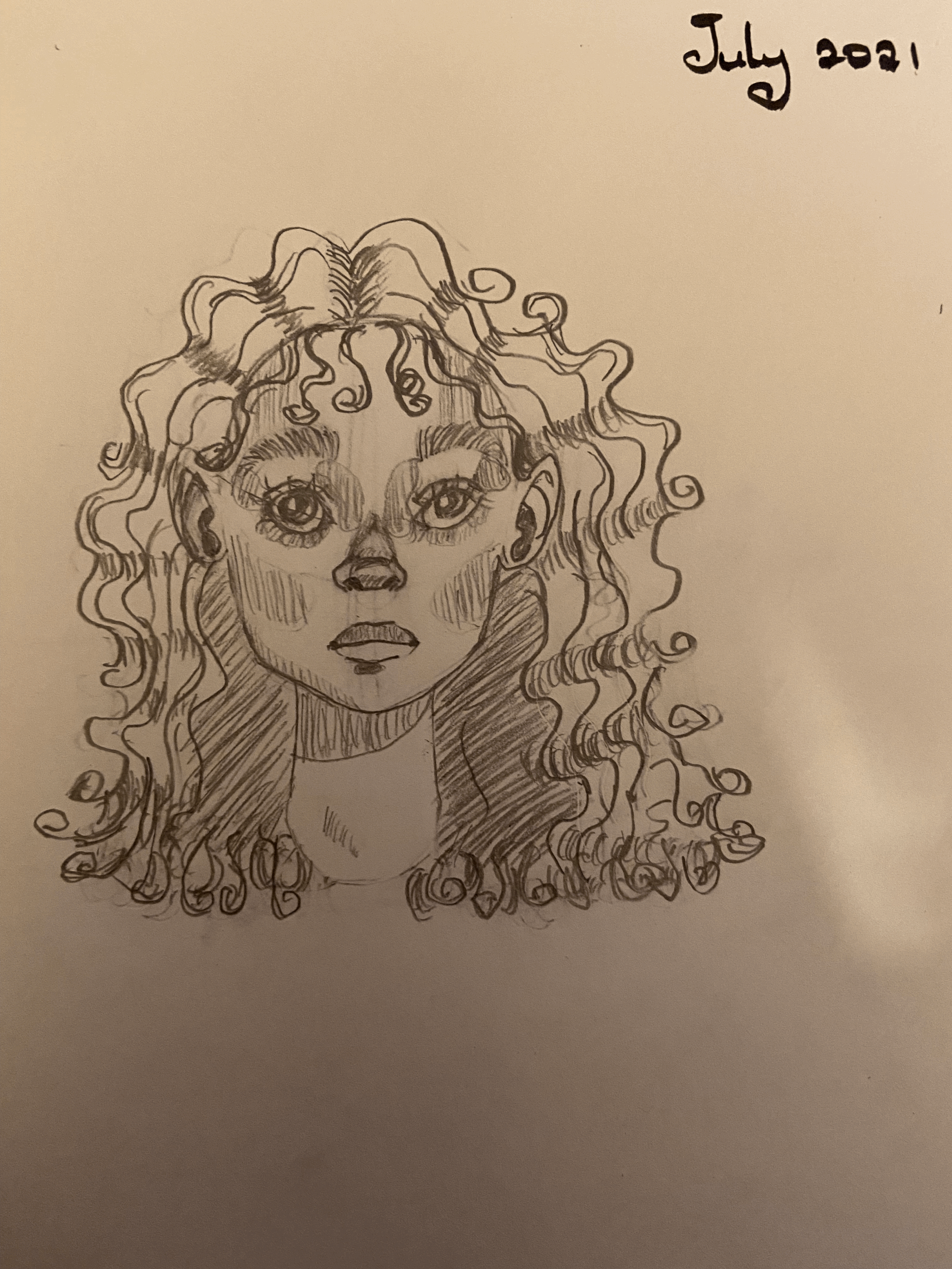
Learning to Draw Faces and Hair
This week I followed Pypah’s Art channel on YouTube for instruction on how to draw faces and hair.

Learn to Draw a Frog
Don’t be fooled, sketching a frog can be more frustrating than you imagined: especially if you are doing it for the first time. I was able to sketch the frog in the thumbnail in 10 steps and you can do the same.

Learning the Basics of Stylised Character Design
If, like me, you struggle to do any justice to the human form in sketch, then I suggest taking a more gentle and fun approach to drawing people by following online classes or art books which teach how to draw stylised characters.